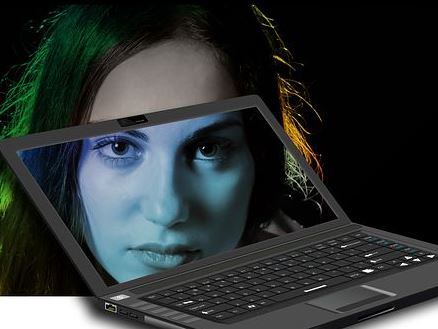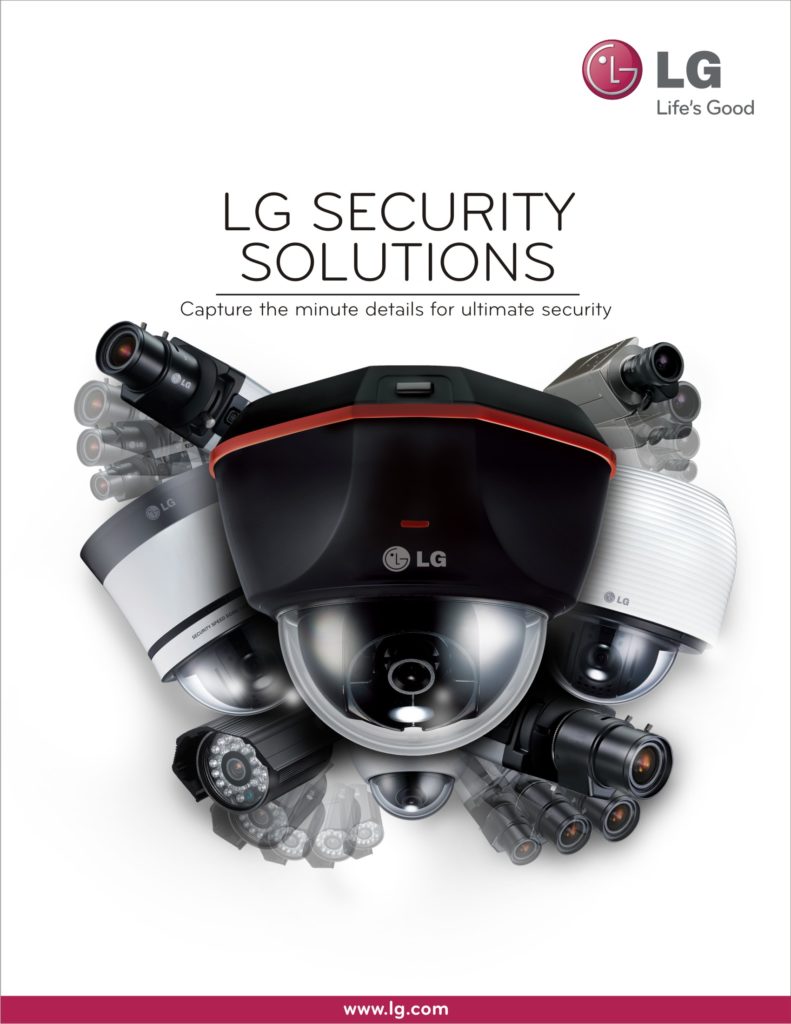Laptop Docking Station Asus – Things to Know
 A docking device helps to connect multiple portable devices using less or little effort. The docking station is also referred as a universal port replicator. Usually, the laptop sits on top of the dock station when connected to it. However, some docking stations do not allow the laptop to sit on top; they are configured to enable the connection through a cable.
A docking device helps to connect multiple portable devices using less or little effort. The docking station is also referred as a universal port replicator. Usually, the laptop sits on top of the dock station when connected to it. However, some docking stations do not allow the laptop to sit on top; they are configured to enable the connection through a cable.
The major aim is to convert a laptop into a desktop while at home or work. The laptop docking stations have drive bays, expansion slots, connectors, and ports that when combined enable users of laptops to connect to multiple peripherals.Get this and more information at Laptop Verge. Using single point connections via docking stations, the users enjoy the printer, monitor, full-size keyboard, and mouse at a stationed position.
Asus HZ-3 Docking Station enables the use of one laptop to many connections up to 10 devices at the same time. When one laptop is in use, the limited number of ports can be a challenge to the user. The Asus Docking Station supports up to 4 USB, DVI, HDMI, headphones, microphones, Ethernet, and security lock ports. The Asus HZ-3 Docking Station can support up to two displays at once with a resolution of 2048*1152.
Advantages of Asus docking station
The advantage of the Asus docking station is that all the accessories can be used simultaneously with just the power of a single USB port to connect to the laptop. The combination of the many functions into the connection …