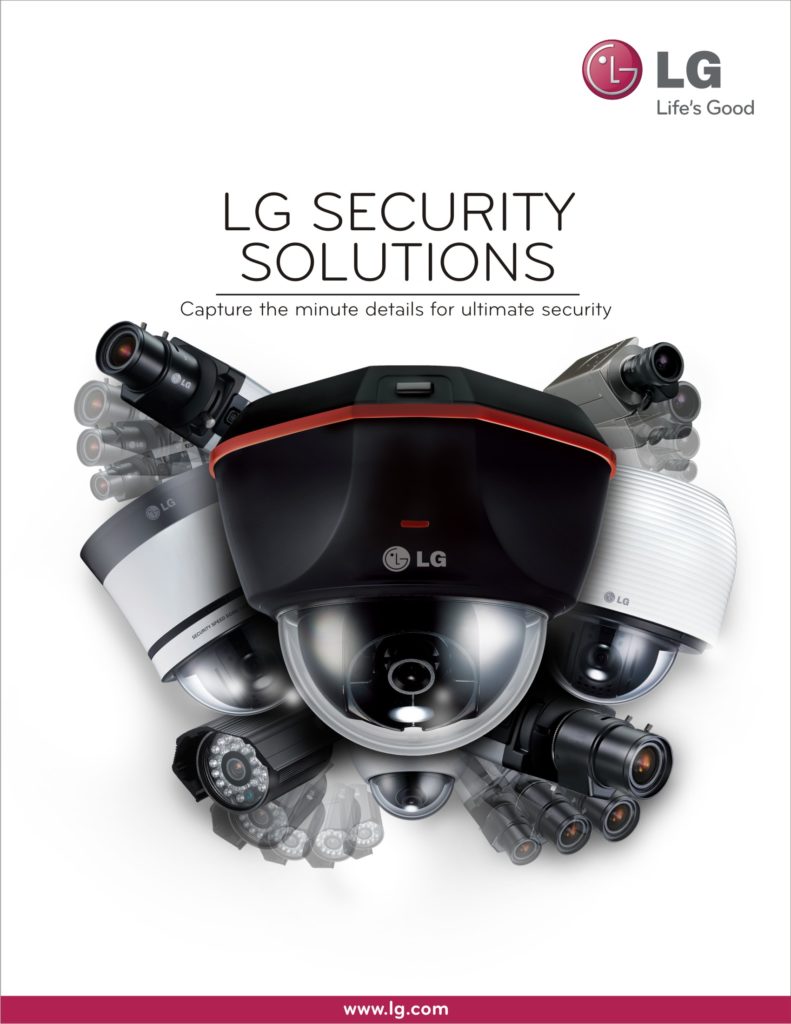Five must do things after buying a computer

We all feel excited after acquiring a new computer. Most new computers come with an operating system already installed. This is great, but the fact that most basic application will be missing means that the computer is pretty much unusable right out of the box. In this article, we will discuss some of the things you should do after buying a new computer.
Things to do after the purchase of a new computer
Set up your profile
The first thing is to set-up your profile. Specifying your name, contacts and most importantly a security password to keep your data secure. With the profile properly set up, it is easier to prove ownership in case the computer is misplaced or stolen. A profile also helps the vendors, for example, Microsoft, learn more about you. This is important as it helps them in presenting customized solution for you, for instance, giving you relevant adverts that might be of interest to you.
Partition the hard disk
Partitioning the hard disk is of dire importance as it helps secure files in a separate partition from the one the one containing the operating system. In the case of the operating system crashing or being corrupt, the records in the same partition, especially the installed programs, will most certainly fail along with the OS, this is why it is important to partition the hard disk and place sensitive material on a separate hard disk.
Install anti-virus
There are more computer viruses than we can count and that is why it’s important to secure your new computer with a trusted anti-virus software. If your new computer runs Microsoft’s Windows operating systems, then you are in luck, as there are a lot of available options. The best is the windows defender anti-virus that shipped with the Os; you will just have to update it and you are done. Other preferred third party anti -virus include Kaspersky and Norton. They are affordable and up to the task of securing your computer.
Create a system restore point
A system restore point is a record that c an be used to reset the computer’s performance condition back to a preferred time. After setting the necessary setups for a new computer, the chances are that it will be at its best performance. Creating a restore point at that moment is paramount for fixing future errors that might occur. The good news is that system restore does not interfere with files that will be added later, making it the best way to repair computers when they break down.
an be used to reset the computer’s performance condition back to a preferred time. After setting the necessary setups for a new computer, the chances are that it will be at its best performance. Creating a restore point at that moment is paramount for fixing future errors that might occur. The good news is that system restore does not interfere with files that will be added later, making it the best way to repair computers when they break down.